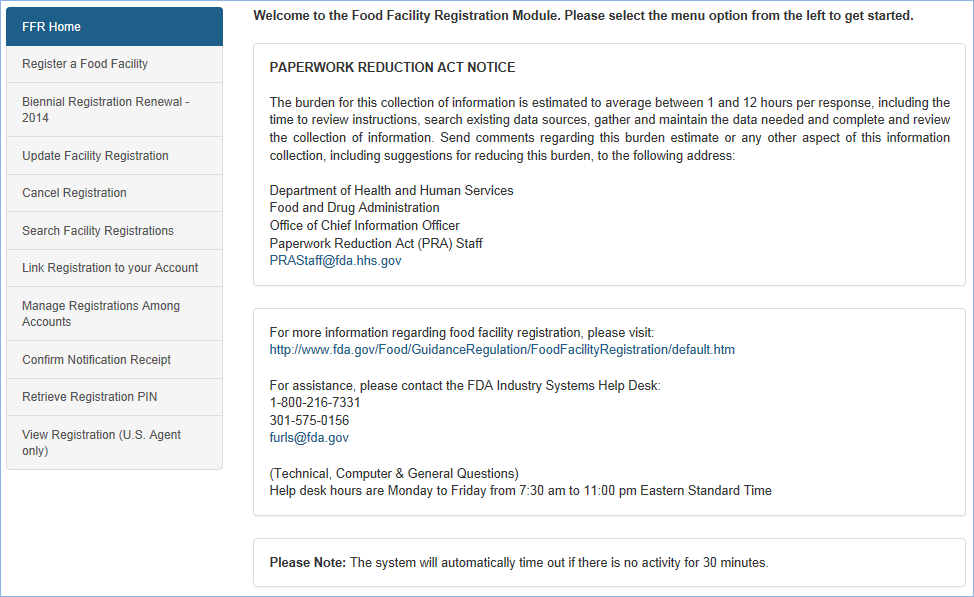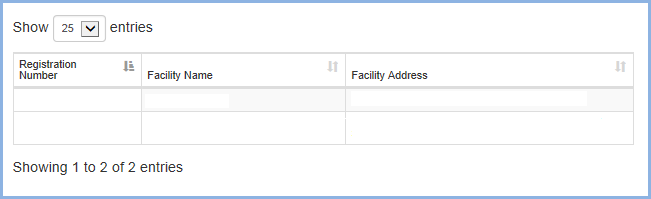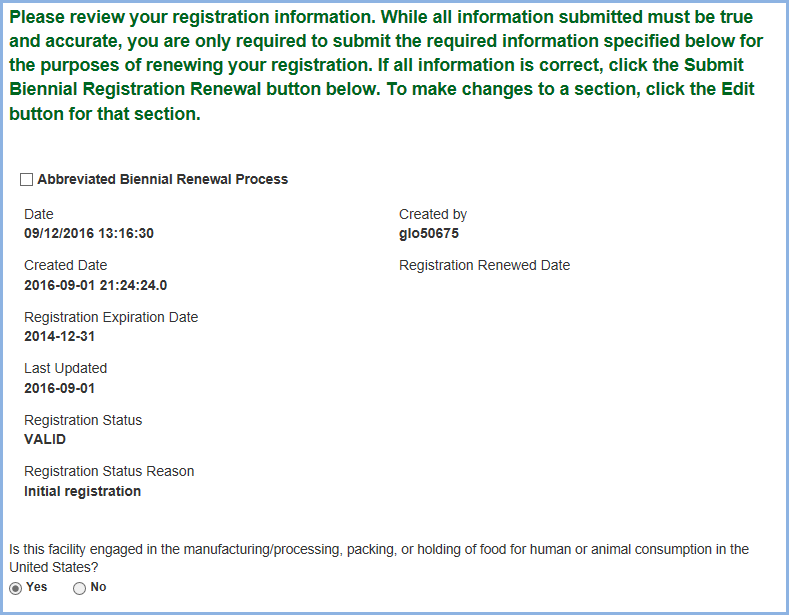Food Facility Registration User Guide: Biennial Registration Renewal
Online Registration of Food Facilities
2020 Food Facility Biennial Registration Renewal
October 1, 2020 12:01AM through December 31, 2020 11:59PM
Section 415 of the Federal Food, Drug, and Cosmetic Act (FD&C Act) [21 U.S.C. § 350d] requires food facilities that are required to register with FDA to renew such registrations during the period beginning on October 1 and ending on December 31 of each even-numbered year.
Please be advised that “updating” your registration is a different function than “renewing” your registration. During the renewal period, you will not see the “Update” button listed on the FFRM main menu, until the registration is renewed. If a registration is not renewed by 11:59 PM on December 31, 2020, the registration is considered expired and will be removed from your account.
In addition, starting this year all facilities must include a unique facility identifier (UFI) recognized as acceptable to FDA with the registration submission To date, FDA recognizes the Data Universal Numbering System D-U-N-S (DUNS) number as an acceptable UFI. The DUNS number is assigned and managed by Dun & Bradstreet. DUNS numbers can be obtained or verified visiting D&B’s website at http://www.dnb.com/duns-number.html.
While the FDA expects all registrants to provide their DUNS number with their registration or renewal submission before December 31, 2020, the Agency recognizes that there may be a delay in obtaining a DUNS number. To address stakeholder concerns with obtaining a DUNS number in a timely manner, the FDA has released guidance, Enforcement Policy for Providing an Acceptable Unique Facility Identifier (UFI) for the 2020 Food Facility Registration Biennial Renewal Period, with information on what facilities should do if they are unable to obtain a DUNS number prior to the end of the renewal period. The guidance explains that the FDA intends to allow registrants to enter “PENDING” in the UFI field of their registration if they anticipate that they will not be able to obtain a DUNS number in time. Users will then have 90 days to obtain and submit a DUNS number and will receive reminders via email. Failure to update the registration with a valid DUNS number will result in cancellation of the registration.
If you have any further questions please contact the FURLS Helpdesk: by phone 1-800-216-7331 or 240-247-8804; or by email at FURLS@fda.gov.
For more information, see the Food Facility Biennial Registration Renewal Fact Sheet.
Biennial Registration Renewal Step-by-Step Instructions
Once you are logged in to FDA Industry Systems/your Online Account Administration (OAA) account, choose the "Food Facility Registration" (FFR) system. Next, choose the "Biennial Registration Renewal - yyyy” option from the FFR main menu (Figure 1).
Figure 1
The system will display a list of all your registrations that are available/due for renewal (Figure 2).
Figure 2
To complete the renewal process, select the registration number hyperlink within the table and the system will display the registration review screen (Figure 3).
Please read the instructional text at the top of the screen carefully. Only sections of the registration with an “Edit” button displayed next to it may be updated during the biennial registration renewal process. Once you have reviewed the information, visited Section 10, and made any other updates as necessary, submit your changes to complete the renewal process.
Figure 3