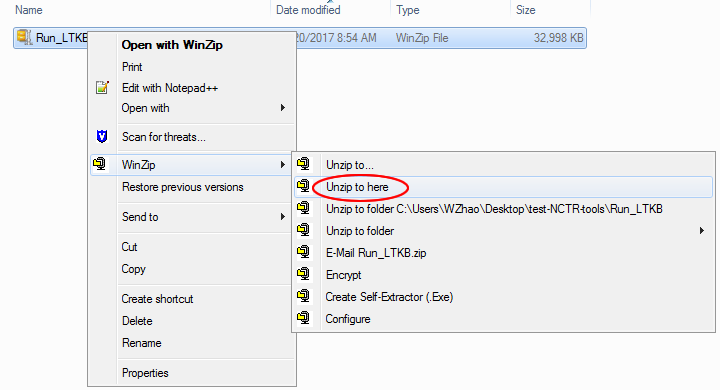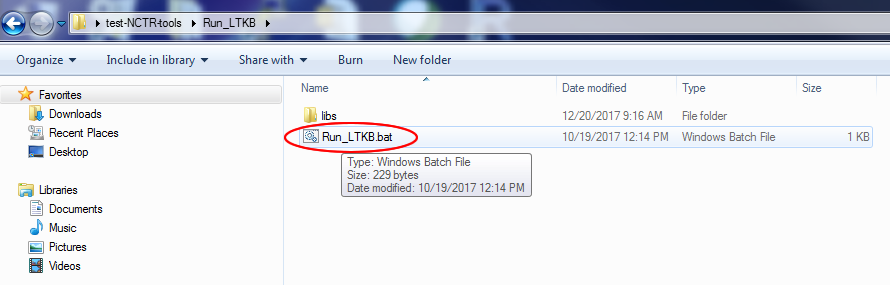Bioinformatics Tools FAQs
NCTR Bioinformatics Tools Frequently Asked Questions: how to download and run the files and tools
Frequently Asked Questions
- How do I download the Run_LTKB.zip, Run_EDKB_EADB.zip or Run_NCTRlcdb.zip file and launch the tool?
The steps below apply to LTKB, EDKB, EADB, and NCTRlcdb:
Step 1: Download the tool's zip file to your local drive (e.g., C:\Users\JSMITH\Downloads\).
Step 2: From your local drive, right click over the zip file, select "WinZip" and then select either "unzip to here" or "unzip to folder".
Step 3: After the tool's Run file is unzipped, double-click the Run file with the ".bat" extension to launch tool.
*Note: For the Run_EDKB_EADB.zip file there are two .bat files, one for EDKB and one for EADB.